Use Cursor to generate tests that actually match your system
For teams building around Cursor as their primary AI IDE, the CoreStory + Cursor Automated Test Generation Playbook brings an automated testing pattern directly into your existing chat and agent flows. It connects CoreStory’s view of your codebase to Cursor’s inline edit and Project Rules capabilities so you can generate meaningful, production-ready test suites without leaving the editor.
The goal: more coverage in less time, with tests grounded in real behavior.
Why we built this
Cursor makes it easy to iterate on code quickly, but rapid change without sufficient tests can be risky. By teaching Cursor to consult CoreStory before generating tests—and by giving it a coverage strategy to follow—we can scale up your test suite in a disciplined way: the most important paths and edge cases first, with standards for readability and maintenance.
What this playbook helps you do
Once configured, this playbook helps Cursor:
- Analyze structure, dependencies, and rules via CoreStory before writing tests
- Generate tests in progressive passes: happy paths, edge cases, error flows, and integration/E2E
- Maintain test quality with consistent naming, AAA structure, detailed assertions, and realistic data
- Target concrete outcomes, like 50+ solid test cases in about ten minutes and a meaningful drop in manual QA effort
What’s inside
The playbook includes:
- A role-based guide tailored to Cursor’s chat + inline edit loop
- A quick start and prompt library for test generation
- Review gates to keep suites focused and maintainable
- A test pyramid plus risk-tiering approach you can adapt to your own domains
Who this is for
This is built for teams that rely on Cursor for daily development and want a structured way to use AI to expand and maintain test coverage—particularly in complex or legacy systems where edge cases are hard to track manually.
How to get started
Get the playbook, wire CoreStory into a target repo, add the recommended Project Rules for test generation, and run a single service or module through the process. Compare coverage, defect detection, and QA effort before and after to decide on broader rollout.

.svg)

.png)

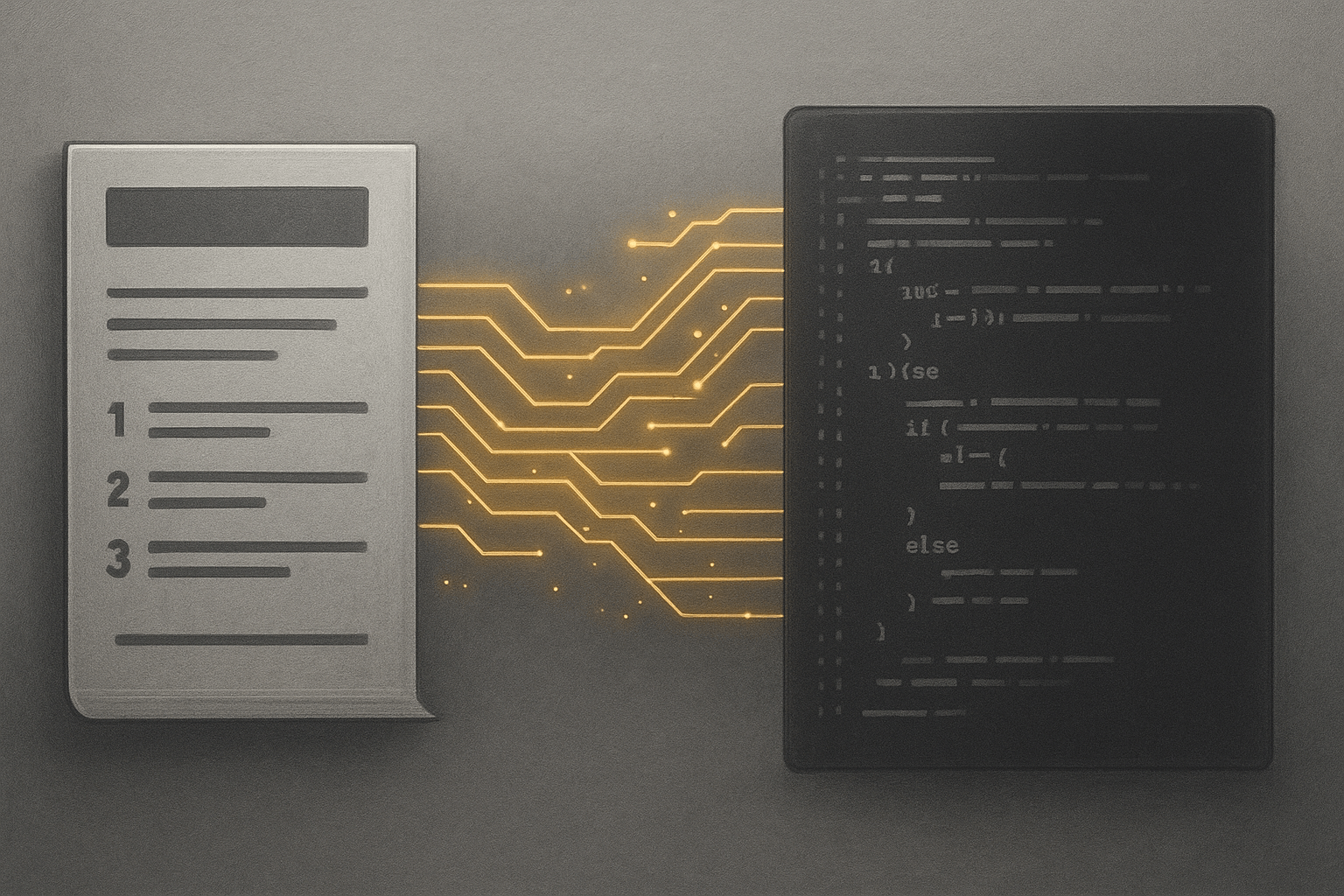

.png)